How to Choose Accounting Software: Sage 50, Sage 100, or Sage 300
Accounting software, such as Sage Accounting Software, is at the very heart of your business. Choosing wisely from the beginning will bring benefits for years to come. However, choosing an industrial-strength solution like Sage Accounting Software for a small startup may introduce more cost and complexity than you’re willing to bear.
Sage Accounting Software is world-renowned and well-received across many industries. In this article, we’ll talk about a few of their offerings that are geared toward small-to-medium-sized businesses (SMBs).

Sage Accounting Software 50cloud
While Sage does offer a truly “entry-level” solution in what has been branded “Sage Accounting” – a cloud-based application – its functionality is limited to the basics necessary for a truly small business.
Sage 50cloud, on the other hand, is a full-featured solution geared toward small-to-midsize businesses that are serious about accounting, reporting, and basic inventory management.
It has powerful job costing features, and detailed control over accounts payable, receivables, and even general ledger reporting – all of which will appeal to more accounting-intensive industries, such as construction. It also allows extensive invoice customization to tailor your forms to your unique needs. With the Payroll module, you’ll also be able to create tax forms, handle vacation and sick time, and many other functions as well.
Sage Accounting Software 100cloud
By far the most popular Sage solution, Sage 100cloud has both a broad feature set and a reasonable price point. It is a true ERP solution, with features suited for general business, Manufacturing and Distribution, eCommerce, and more.
One of its outstanding features is Bank Reconciliation, making the monthly process very simple and straightforward. It can detect unrecorded transactions on either side, allow you to approve the corrections, and then leave you with your books perfectly in balance. It can also forecast cash flow when integrated with the AR, AP, Payroll, and Purchase Order modules.
In addition to the standard suite of accounting modules, Sage 100 also offers manufacturing functionality, with Bill of Materials, Material Requirements Planning, Work Orders, and more. Distributors will enjoy its Inventory Management and RMA functionality. Sage 100 also has an E-Business Manager, a group of features designed to facilitate easy interaction with both customers and employees with a web portal available 24/7.
It boasts strong reporting capabilities with integrated Crystal Reports, allowing you to customize any report to deliver the information you need. It also eases document creation with links to Microsoft 365 (formerly Office), as well as many other productivity features.
Sage Accounting Software 300cloud
Don’t let the ‘300’ in the name make you think this software is only for larger organizations. In fact, some companies with just 10 or 20 employees have implemented Sage 300cloud to their advantage. Yet, it has industrial-grade features that make it suitable even for companies with hundreds of users.
Sage 300cloud is particularly strong in the Construction, Manufacturing, and Distribution industries. However, it has a robust accounting feature set that makes it a great contender for almost any business. It has GL accounting, Sales Order Transactions, Inventory Management, Invoicing, Budgeting, Cash Flow in Multiple Currencies, Job Costing and Payroll Accounting, Financial Reporting, and much more.
If your company has multinational or multi-currency operations, Sage 300cloud is the best choice for you. It will give you an up-to-date view of your operations across your organization, with performance metrics, helping you make data-driven business decisions.
Sage 300 has been built with a web-based interface, allowing you to deploy it on internal servers, or with a 3rd-party hosting provider. You can then access all functionality via a web browser, keeping end-user hardware requirements low and bridging the technology gap for those who run systems other than Windows in their daily operations.
Next Steps
The decision you make when choosing between these popular and powerful Sage products is driven largely by your needs – both now, and what you project you’ll need in the future. There are no direct upgrade paths between these solutions, but certain core concepts are shared across the line.
Would you like to explore your options in depth? Contact us today and let the experts at CogentNext analyze your business requirements in order to show you the Sage solution that will meet your needs for years to come.
By Chandra Subramanian, CogentNext Technologies