Power BI: Turn Your Data Into Powerful Insights
Data is at the heart of today’s businesses, and Power BI plays a pivotal role in unlocking its potential. While collecting volumes of data is a good first step, without a way to analyze it, that precious treasure stays locked up in your database, and you lose the insight you need to make critical business decisions.
That’s where Microsoft Power BI comes in, empowering you to pull in data from multiple sources, refine queries, and create interactive dashboards and stunning visualizations. With Power BI, your data comes to life, enabling you to take actionable steps for your company’s success.
Create on the Desktop, Share in the Cloud with Power BI
Power BI Desktop is available for free from Microsoft’s website. Don’t mistake free for limited, however! It’s a powerful tool that allows all sorts of people in your organization to analyze data and get the answers they need. Even data scientists and developers use this tool to create visualizations and share them through the Power BI Service.
Power BI Service allows you to collaborate on dashboards, reports, and Power BI Apps via a standard web interface, or mobile apps available on all major platforms. Residing in the cloud, it has all the data-mining muscle you need.
A Look at the Power Inside Power BI
Here’s a brief overview of what you can accomplish with Power BI:
- Bring all your data together The size of your repository is not a limiting factor. Neither is the format or the server in which it is stored. Connect with ease to a long list of data sources, even file-based ones such as Excel, CSV, XML, JSON, PDF, and more!
- Refined User Experience The Office-style interface will make users feel at home, as well as other familiar concepts like drag-and-drop, copy-and-paste, formatting, and more, making the learning curve as flat as possible.
- Intelligent Excel IntegrationEasily connect to Excel queries, data models, and reports, and visualize that data via Power BI Dashboards.
- Big Data ReadyAzure and Power BI combine to manage high-volume data repositories with ease. Adding an Azure Data Lake gives you more data processing muscle to reduce the wait time for the information you need. Faster reporting equals greater communication and collaboration among data scientists, business analysts, and management.
- Handles streaming data Stream Analytics lets you monitor real-time data streams from sensors or services, visualizing it through a dashboard, thus helping you monitor trends and adjust to changes or surprises with precision planning.
Powerful Components

Many of the technologies that enable the intelligent processing of your data are also available across the Microsoft ecosystem. Here’s a rundown:
- Power Query is the engine that performs complex data analysis. It allows you to discover, connect to, combine, and analyze data sources to your specifications. While found in Power BI Desktop, it’s also available as an add-in for Excel.
- Power Pivot lets you establish relationships between data sources, run calculations, and perform data modeling. It uses the Data Analysis Expression (DAX) language to make the process simple and clear.
- Power View turns that data into interactive charts, graphs, maps, and other dynamic visualizations with just a few clicks. Data can be filtered at the report level, or even per visualization, giving you fine-grained control. It’s available in Excel, Sharepoint, SQL Server, and of course, Power BI.
- Power Map enables you to plot and map data visually on Bing Maps in 3D. Locate by latitude and longitude, or by country, state, city, and street address information. Works both in Excel and Power BI.
- Power Q&A lets you simply ask for what you want to know via a natural-language query engine. For example, you could ask: “What were our total sales last year?” and receive a fast, accurate answer.
Next Steps
Power BI provides a wealth of insights at a very reasonable price point. Find the most up-to-date pricing information on the Microsoft Power BI website.
You’ll never look at your data the same way after seeing through the Power BI lens. The insights it provides can give you the edge you need to get ahead of the competition. But to unlock its full potential, you need a partner you can trust to assist you with implementing and configuring Power BI to get the results you need.
We are experts on the entire Microsoft technology stack, and we can help you integrate Power BI into your current software solutions. From Microsoft 365 (formerly Office) to Microsoft Dynamics, we’re your premier solution provider to effect digital transformation in your organization. Would you like to know more about these products and how they can help you improve efficiency, raise productivity, and enhance visibility into your business data? Contact us today for a free consultation!
By Chandra Subramanian, CogentNext Technologies