Power BI Pricing – What You Need to Know
Many small and large companies are looking to leverage the data they’ve collected – and Microsoft’s Power BI, with its flexible Power BI Pricing options, is just the tool to help anyone analyze and visualize their datasets in ways that help make data-driven business decisions.
If you’re not familiar with Power BI, you might enjoy our in-depth look at it in this article. Today, however, we’re going to talk dollars and cents – how much you’re going to pay for this data analysis muscle.

Power BI has several service levels, which we’ll treat one by one:
- Power BI Free
- Power BI Pro
- Power BI Embedded
- Power BI Premium Per-User
- Power BI Premium Dedicated
Power BI Free
The name says it all – you can use Power BI Desktop and the mobile app for free. You don’t even need a Microsoft 365 subscription; the apps are available to everyone for download. This allows you to analyze any size data set from your desktop, work with the data model, and create data visualizations – as long as you’re doing it all in your workspace. You can even share reports by publishing them on the web for others to see. The catch? The Free level only allows public sharing. So if you’re not too keen on telling the world the results of your data analysis, it’s not the best option for you.
Here’s a key principle in the Power BI pricing scheme: Sharing your results and reports privately is where the charges begin.
Power BI Pro
Moving up the ladder, Power BI Pro is the first level of paid service. Offering everything the Free plan provides, it adds extra features and sharing methods. The Pro subscription is priced per user, letting you easily scale your access according to your current needs.
Each person in your organization who needs to create reports and visualizations, or view them, needs a Pro license. However, if your company is large enough to benefit from a Premium license, only the users who create Power BI Pricing content would need a Pro license – which, at scale, can represent significant savings.
That’s not to say that the Pro level is unlimited, however. Working with a cloud-connected data set, you’re limited to 1 GB. You’ll be able to refresh that data set only 8 times a day.
However, you’ll be able to share reports with other Pro-level and higher users. You’ll also be able to create app workspaces and embed your data visualizations in other Office 365 applications. There are also a host of other integrations that you can put to use, such as SharePoint, and Teams, among others.
How much? Just $9.99 per user, per month. Of course, your first 60 days are a trial, at no char
Power BI Embedded
This level is aimed at Independent Software Vendors (ISVs) who want to embed Power BI functionality in the applications they develop for others. Thus, their users are not required to sign into Power BI or have a license; the application accesses the service and displays the data and reports for you.
Embedded service is billed by capacity, by the hour. This proves to be especially beneficial to the end user’s pocket – They pay for what’s being used, and the service can be paused at any time. Here’s a breakdown of how Embedded is priced:
| Capacity Node | Virtual Cores | RAM (GB) | Cost |
|---|---|---|---|
| A1 | 1 | 3 | ~ $1/hour |
| A2 | 2 | 5 | ~ $2/hour |
| A3 | 4 | 10 | ~ $4/hour |
| A4 | 8 | 25 | ~ $8/hour |
| A5 | 16 | 50 | ~ $16/hour |
| A6 | 32 | 100 | ~ $32/hour |
Power BI Premium Per User
Stepping up to the Premium level, you get everything in Pro, along with paginated reports, AI services, and more. Your data limit gets a huge boost to 100 TB, and your data model limit is 100 GB. Also of note is that your data refreshes jump from 8 to 48 times a day, ensuring you’re always working with up-to-the-minute data.
Report sharing still isn’t a two-way street at this level; reports created in the PPU workspace aren’t accessible to Pro users. However, for a relatively small number of users, the PPU option offers flexibility and access to powerful features, while keeping the cost accessible.
Interested? You’ll pay $20 per user, per month for Premium – with the same 60-day free trial that Pro offers.
Power BI Premium (Dedicated Capacity)
The Dedicated Capacity plans to give you greater flexibility and cost savings working at scale for companies with a broad user base and huge data sets.
You’ll get the 100 TB storage offered in the Premium plan, be able to work with a model up to 400 GB, and get 48 data refreshes per day as well. Here’s where it gets better: You can extend the on-premises version with Power BI Report Server, and you can leverage Incremental Refresh, making your data requests much more memory- and time-efficient.
With the Dedicated plans, the storage and data processing features are decoupled from the reporting tools. While users under the Dedicated umbrella can consume Power BI content, you’ll need to purchase some Pro accounts for your developers who create the content.
Remember the Embedded plan mentioned earlier? Similar in purpose, the Premium version has 3 offerings (EM1 through EM3) that allow you to share Power BI content by embedding it in your applications, among other things. You can use this level to test scenarios before moving up to the P service offerings. They’re billed monthly, but without an option to pause service; and you’ll have to buy them with a volume-licensing plan.
| Capacity Node | Virtual Cores | RAM (GB) | Cost |
|---|---|---|---|
| EM1 | 1 | 3 | $625/month |
| EM2 | 2 | 5 | $1,245/month |
| EM3 | 4 | 10 | $2,495/month |
Now, getting into the P level (the highest level of Power BI access.) This adds the ability for all users in your organization to view Power BI reports, applications, and shared content without additional charges. These are also billed monthly, and you can purchase access via the Microsoft 365 administrative console.
| Capacity Node | Virtual Cores | RAM (GB) | Cost |
|---|---|---|---|
| P1 | 8 | 25 | $4,995/month |
| P2 | 16 | 50 | $9,995/month |
| P3 | 32 | 100 | $19,995/month |
Most smaller companies will do well with the Pro and Premium Per User licenses, allowing them the ability to scale with the number of users. But when would the Capacity plans be beneficial?
Here’s a scenario:
Say your company has 15,000 users that need to consume Power BI content. 150 are developers, creating and manipulating content for others to use. The rest are a mix of users that use the content either daily, or only once in a while.
Perhaps 2 P3 nodes would cover your capacity needs, and you’ll need 150 Pro licenses for your devs. Let’s add it up:
P3 Node @ $19,995 x 2 = $39,990
Pro License @ $9.95 x 150 = $1498.50
So that’s a total of $41,488.50 per month. Sounds like a lot, right? But what if everyone were on a Pro plan? You wouldn’t have anywhere near the capacity available under the Premium Dedicated plans, nor the features, and you’d be paying $149,850.00 per month. Now the cost benefits of Premium Dedicated become clear.
Next Steps
No matter the size of your organization, or the data analysis needs you have, Microsoft Power BI has a cost-effective solution to help you harvest business insights from your data.
Would you like to know how Power BI can best be configured for your use case? Talk to our experts today and make the first steps toward data-driven decision-making.
By Chandra Subramanian, CogentNext Technologies