Microsoft Power Platform: An In-depth Look
Is it Microsoft Power Platform? Is it Power BI? Since Microsoft Power Platform includes a range of business applications, including Power BI and Power Apps, there’s been no little confusion. In this article, we’ll help you understand what these products have in common and how they can make your operations more efficient and profitable by delivering business insight and making development tools available to anyone in your organization.
What is the Microsoft Power Platform?
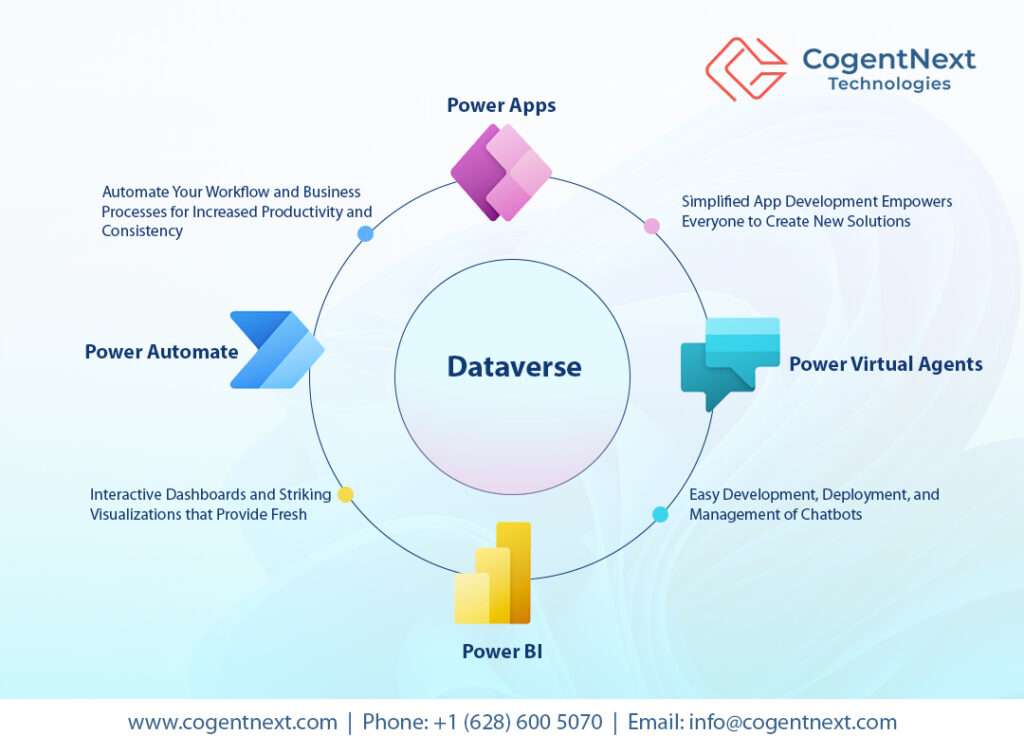
It is currently composed of four components:
- Power BI: Data analysis, business insight, interactive data visualization, and connection to external data sources.
- Power Automate: Streamline workflows and automate organizational processes while harnessing the power of artificial intelligence.
- Power Apps: Give everyone in your organization the power to quickly and easily create real-world applications to fill real needs with little to no coding expertise.
- Power Virtual Agents: Easy development and management of chatbots
Let’s examine each of these in more detail.
Power BI: Decision-Driving Insight and Visualization
Connect to multiple data sources, then analyze the data, visualize it through charts and graphs, and even create custom dashboards that allow you to keep an eye on the key performance indicators of your business. No longer will you need to rely solely on business instinct; you can make solid, data-driven decisions that will drive growth in your enterprise. Access is available not just in the office but even on the go, giving you unparalleled flexibility to adapt as business needs change.
Key benefits of Power BI:
- Extensive data connectivity: Combine all your data and connect the missing pieces
- Enhanced insight: Get the big picture and change course toward growth
- Built for the cloud: Enhanced security and remote work ready
- User-friendly: Dashboards and other familiar concepts, along with Office-style UI
- Cost savings: Custom reporting and analysis at an out-of-the-box price
- Power BI Community: Benefit from the experience of fellow users
Power Automate: Set it and forget it
Power Automate (formerly Microsoft Flow) enables you to streamline workflows, automate business processes and bring consistency to client experiences. Through robotic process automation (RPA) and other AI-driven technologies, complex workflows can be scripted – including exception handling – to complete common tasks automatically. There are 5 specific types of flows:
- Automated flows: Upon receipt of an email, creating a new file, or other events, a workflow can be triggered to automatically perform tasks you don’t want to be forgotten.
- Button flows: Give your account managers one-click, on-demand access to their frequently used repetitive workflows.
- Scheduled flows: Need to automate daily, weekly, or monthly processes? A Scheduled flow is the ticket.
- Business process flows: Guide your employees through human-centric processes like project governance and compliance steps while ensuring accuracy and consistency.
- UI flows: Uses RPA in workflows by automating repetitive tasks in both desktop and web applications.
Key benefits of Power Automate:
- Takes repetitive, time-consuming tasks off the shoulders of your employees
- Raises productivity across the board
- Integrates with a broad range of apps and databases
- Reduces costs through error elimination.
Power Apps: Turn ideas into real applications
This innovative low-code development environment makes it possible for all those in the trenches every day to assist in the development of applications that solve real problems. And it doesn’t take hundreds of hours to accomplish that.
A visual, drag-and-drop interface makes the process easy to understand. Templates give you a jump start for a new project. Connect to your data wherever it lives – databases, cloud services, other applications (such as Microsoft 365), and more. Build apps that help your organization get things done.
You can make 3 types of apps:
- Canvas apps: Start with a blank slate for a fully-customizable experience.
- Model-driven apps: Based on an existing data set, Power Apps can generate appropriate controls for capturing, editing, and manipulating that data.
- Portal apps: Create a website that allows users to log in and see important data.
Benefits of Microsoft Power Apps:
- Rapid, cost-effective development enhances productivity
- A complete solution for many use cases
- Standard Connectors make integrations a snap
- Mobile Ready
Power Virtual Agent: Create your Chatbot army
You don’t need coding or artificial intelligence experience to create chatbots to respond to routine customer requests. Visually lay out the response logic and take advantage of templates for a quick start to your first project.
Data integration is the hallmark of all Power Platform technologies, and Virtual Agent is no exception. Connecting it to your data sources and other applications enables richer, more complex logic and responses, improving the customer experience.
Key Benefits of Power Virtual Agent:
- Free up your customer service staff by offloading routine requests to chatbots
- Give customers what they want, when they want it with 24 / 7 service
- Build chatbots with zero experience, and use tools to improve them
- Avoid the expense of dedicated developers on staff
Next Steps
The Power Platform brings major productivity benefits to your organization. Need help getting started? We can fill in the knowledge gap, getting you up and running quickly.
At CogentNext Technologies, our consultants are well-versed in the implementation and usage of the Microsoft Power Platform and would be delighted to be of service. Contact us today to learn more!