New Cross-Environment Consolidation Features in Dynamics 365 Business Central
In the world of business finance, consolidation is an essential process for companies managing multiple business units. Traditionally, in Dynamics 365 Business Central, consolidation meant combining financial statements from various business entities within the same environment. This process was straightforward but had its limitations, especially for businesses operating internationally or across different regions.
Traditional Business Central Consolidation Features

Business Central has always been a robust accounting and business management system for companies with multiple business entities, allowing these to be consolidated on a parent company’s financial reports. Consolidation refers to the process of importing and consolidating financial statements from these entities or subsidiaries to obtain a comprehensive overview of the entire group.
Here are a few advanced consolidation features that Business Central has offered for some time:
- Business Units: Each subsidiary, sales office, or legal entity is treated as a business unit.
- Multi-Currency Support: Subsidiaries can have different currencies than the parent holding company.
- Chart of Accounts Mapping: The ability to map the chart of accounts for seamless consolidation.
- Handling Minority Interest: The system manages situations where a parent company doesn’t own a subsidiary outright.
- Gains and Losses: Handling gains and losses when dealing with subsidiary currencies.
However, Business Central has had a few limitations in this area. Previously, if a company had subsidiaries in the same environment, consolidation was a matter of a few clicks. But if their companies existed in other environments, users would have to perform a manual importing process to bring transactions from external companies to the consolidation company for reporting.
New Cross-Environment Consolidation in Dynamics 365 Business Central
Now, Business Central has taken a significant leap forward with its new cross-environment consolidation. This advancement allows companies to automatically integrate data from business units located in different environments, even globally. This not only saves time but also reduces the potential for errors.
- Global Integration: Companies can now pull data from subsidiaries regardless of their geographic or environmental locations.
- API-Based Setup: The integration is facilitated through an API endpoint, making it a secure and efficient process.
- User Authentication and Selection: This feature ensures secure access and selection of specific companies for consolidation.
Setting Up Cross-Environment Consolidation:
- Navigate to the Business Units page.
- Add a new business unit for the subsidiary in the other environment.
- Specify the API type for cross-environment consolidation.
- Obtain the API endpoint from the subsidiary’s consolidation setup page.
- Authenticate with the user in the other environment.
- Select the company in the environment you want to consolidate.
By following these steps, you can seamlessly consolidate data from companies residing in different environments.
NOTE: Before configuring cross-environment consolidation, remember to enable the company and subsidiary for data extraction. This ensures that only relevant data is included in the consolidation process.
Benefits of Cross-Environment Consolidation
This feature is a game-changer for companies with multiple business units spread across various environments.
Advantages of Cross-Environment Consolidation
- Global Financial Overview: Obtain a comprehensive financial picture across all business units, regardless of their location.
- Efficiency in Data Management: Eliminates the need for manual data import/export, saving time and reducing errors.
- Enhanced Financial Reporting: Provides more accurate and timely consolidated reports, crucial for strategic decision-making.
How CogentNext Can Help
The new Cross-Environment Consolidation features in Dynamics 365 Business Central greatly simplify the way businesses consolidate financial data. Whether you have subsidiaries in the same environment or across different regions, this feature provides the flexibility and efficiency needed to streamline your consolidation process.
As businesses make use of this innovative feature, it’s essential to have expert guidance. CogentNext stands ready to assist companies in leveraging these new capabilities to their fullest potential.
Partnering with CogentNext
- Expert Setup and Integration: Get professional help in setting up cross-environment consolidation for your business, or other essential BC features.
- Customized Solutions: Tailor your Business Central environment to suit your specific business needs and scenarios.
- Ongoing Support and Advice: Benefit from continuous support and expert tips to optimize the use of Business Central.
Are you ready to harness the power of Dynamics 365 Business Central for your business? Contact CogentNext today and step into a new era of financial management!