Drive More Revenue with Dynamics 365 Sales Accelerator
Every day, sales representatives are tasked with a seemingly endless list of customer engagements – calls, emails, meetings, and more. There’s only so much time in the day, and you want to make your time count. How can you decide which clients have the most potential? And with a good quality lead, such as with Dynamics 365 Sales Accelerator, how can you determine the next best action to take?
Microsoft has heard your cries for help! They’ve developed powerful tools, integrated with Dynamics 365 for Sales, that leverage AI technologies to assist you to engage with the strongest prospects in the best way possible, and at the right times.
These tools are collectively known as the Dynamics 365 Sales Accelerator. Let’s learn more about them.

Bring Customer Information Together in One Place
Today, bouncing around among a variety of applications to get work done is no longer an option. Having all your customer information accessible from one view is a huge timesaver. Being able to manage your contacts – regardless of where they are in your sales pipeline – lets you quickly take action on your highest-priority engagements.
Within the Sales Accelerator, you have a single view of interactions across all channels. This same screen allows you to enter customer data, track activities, forecast sales opportunities, and even create customized reports. Having fast access to critical data helps you provide a higher level of customer service.
A Helping Hand to Qualify Leads with Dynamics 365 Sales Accelerator
Getting sales leads might be easy; finding the ones most likely to buy is more challenging. The Dynamics 365 Sales Accelerator identifies your best prospects, helping you make the best use of your time. Not only does it rank your sales leads according to the probability of closing a deal, but it also helps you navigate their engagement history and other data to get you up to speed quickly. Armed with the right knowledge, you’ll be in the perfect position to meet the client’s needs and close the sale.
This Lead Scoring, powered by Microsoft AI technologies and the Dynamics 365 Sales Accelerator, becomes ever more astute as data continues to flow through the system. It can examine customer engagement data from within Dynamics 365, as well as information from the web and social media. Powerful insights, powerful results.
An Inside Advantage for Forming Relationships and Starting Conversations
Cold calls are tough. Even when the customer has become interested in your product, winning him over before he turns to the competition is a game of earning trust. People like to buy from people they know, or from those whom their friends recommend.
Within the Sales Accelerator, you’ll find the “Who Knows Whom” feature. Leveraging Dynamics’ strong integration with LinkedIn, you’re able to see the connections your client may have with those in your professional network, including your colleagues at the office. Asking for an introduction or recommendation from a mutual acquaintance could be the tipping point in a prospect’s sales journey that leads them to close the deal with you.
Showing personal interest is another powerful way to win over a client. Sales Accelerator has your back with “Talking Points”, a feature that analyzes all client interactions to help you find topics of interest to them. For example, if a client mentions their mountain-climbing vacation in Europe, the system makes a note of it and categorizes it as “Sports”. It will appear on your client dashboard, reminding you to mix it into your conversation at the next engagement.
Step-by-Step: Sequences
Standardizing sales processes can promote consistency and efficiency in your organization. With Sequences, you can define a customer’s journey through the sales cycle, or design a process for handling leads generated from a recent tradeshow. Sequences are very flexible and can be configured for the specific needs of your organization.
You can also use Sequences to keep track of the activity of your sales team. You can set goals and see the progress made toward them. You can even automate processes – for example, automatically sending emails or messages to clients after certain interactions.
Analytics and Insights
The Sales Summary and Product Insights reports can give you insights into your activities that measure progress and help you keep pace with your team. At a glance, you can see key metrics, such as your progress toward your primary sales goal, your best-performing products, territories, and customers – and the revenue they’re bringing in. You can even see more fine-grained detail, such as the number of opportunities, leads, and closed deals you need to reach your goal, along with average sales cycle times.
Predictive Analytics help you forecast future sales and make better decisions regarding your products and services. With data mining and machine learning, Predictive Analytics learns from your data and becomes more accurate in its predictions over time. It gives indications for customer behavior, product sales, and even market trends.
Moving Forward with Dynamics 365 Sales Accelerator
There is a lot of power under the hood of Microsoft Dynamics 365 for Sales – and it’s turbocharged with Sales Accelerator. With a centralized customer dashboard, AI assistance for qualifying leads and determining the best next actions, Sequences, analytics, and insights, your sales team will be empowered with the tools they need to drive greater revenue and provide superior customer experiences. The Dynamics 365 Sales Accelerator takes your sales capabilities to the next level, maximizing your team’s potential and accelerating your success.
Would you like to see how Sales Accelerator can optimize your sales pipeline? Talk with the experts at CogentNext. We’d be delighted to hear from you and help you analyze your business processes to see how implementing a Dynamics 365 solution can take your business to the next level.
By Chandra Subramanian, CogentNext Technologies